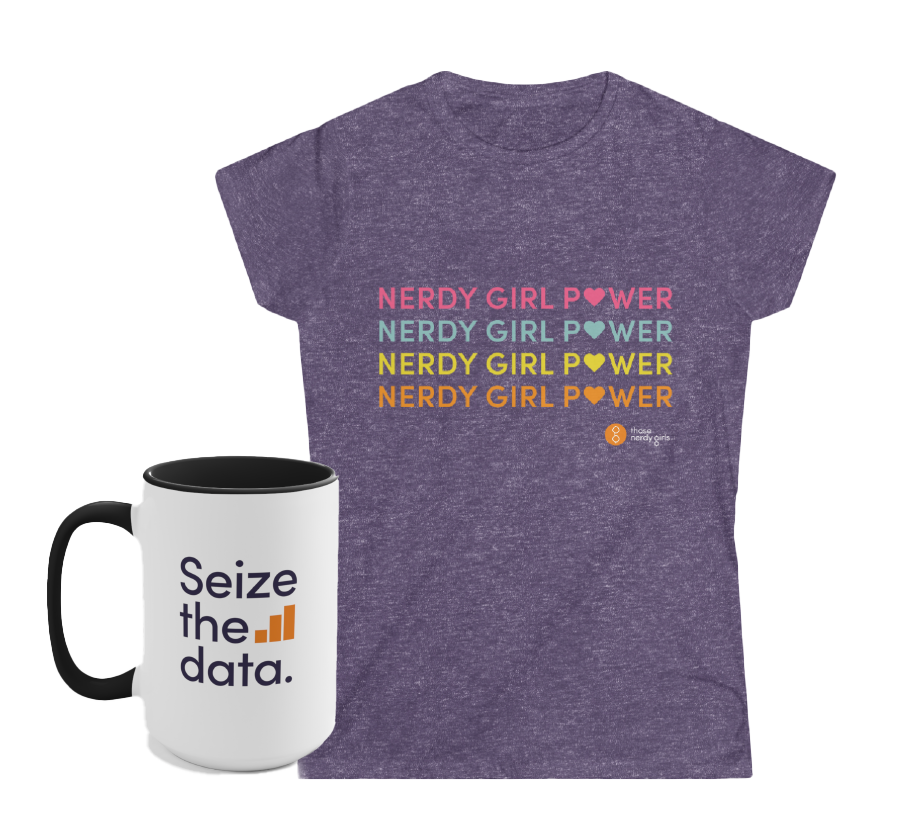A: “Click restraint” is when we stop ourselves from clicking on the first links that pop up on a web search and take steps to assess which sites might offer the most reliable scientific information first.
TL; DR: Top results from a web search are often sponsored or from websites that have more effective search engine optimization. These sites won’t necessarily contain the most reliable scientific information, but practicing click restraint can help us identify the search results that do.
We get it. You want information and you want it now. We do too. Why would you not click on the results right at the top of your web search? Unfortunately, websites that a company has paid to show up at the top of your search results (i.e. those that say sponsored) or those that pop up because of search engine optimization (i.e., they figured out how to end up first on a search list) are not necessarily those that yield the most reliable information. But fear not, if we can resist the urge to click on those shiny first few search results, there are some strategies we can use to sift through the many results we get during a web search and hone in on the most legitimate sources of scientific information.
A recent article from Poynter Institute outlines several strategies from the Stanford History Education Group that can help us practice better “click restraint” when doing web searches.
They suggest the following:
⭐Scan at least the first full page of results from your search (scroll past the sponsored links and other results that may be at the top only due to search engine optimization). This is what fact-checkers do to get a sense of the scope of information being reported on a topic.
⭐Notice which results are from non-news sources. Personal blogs, entertainment magazines, TikTok videos, or opinion pieces are less objective and not as reliable as major news outlets.
⭐Do “lateral” searches. If you aren’t sure about a website or organization, do a separate search of that organization’s name to see what they say about themselves or others say about them.
⭐Before you click, pay attention to the snippets available in the preview. You should be able to see the source, the title, a few lines of text and the url for the website. If the title and preview content are overly sensational or the url doesn’t match the organization name, these are red flags that the site may not be offering reliable information.
Taking these steps can help us assess which websites and information sources are likely to be more reliable before making that “click”.
The Poynter article linked below also includes a handy video all about “click restraint” and gives an excellent example of what it would look like in real life to use “click restraint” when searching for information on whether ‘air fryers change our DNA’-worth checking out!
More information about Poynter’s Media Wise program
An informative (and entertaining) video on “click restraint” from the ‘Crash Course Navigating Digital Information’ series that is part of Poynter Institute’s digital media literacy program, Media Wise
Another great overview of “click restraint” from the Stanford History Education Group
All of Those Nerdy Girls past posts on navigating uncertainty and misinformation